Calibrating your printer is a necessary adventure that every printer owner needs to learn how to do. There are many resources online for printer calibration from written guides (like this one) to youtube channels and more. Since everyone learns a little differently, finding the guide that works for you is important. My goal here is not only to give you the “how” but also the “why.” As with everything you find on the internet, you should be skeptical and vet all the information you find. I am just here to pass on some of my knowledge and experience.
What is Flow?

Flow is actually almost exactly what it sounds like. It is a setting that accounts for the chemical properties of the material you are printing and ultimately controls the line width from your nozzle. Flow is a setting that is controlled by your slicer. Some slicers like Cura and IdeaMaker call it flow and allow you to configure it by percentage, while Prusa Slicer calls it extrusion multiplier and allow you to configure it as a multiplication factor.
The goal of the flow adjustment is to dial in the line width of your extrusion. Typically, your line width is expected to be equal to your nozzle diameter. If you are using the “standard” 0.4mm nozzle, you would expect your line width to be 0.4mm. For a 0.8mm nozzle, you would expect your line width to be 0.8mm. Having your flow rate dialed in correctly helps with the dimensional accuracy of your prints, will help flat surfaces be flatter (not rippley), and generally will just help your prints be a little cleaner.
Flow rate needs to be adjusted for each type of material you print. This not only goes for PLA vs. PETG vs. ABS etc. but also for different brands and colors. Why? Different manufacturers use different additives and chemicals in their filaments. Even the different dyes used to make different colors can have an impact on how the molten material flows from the nozzle.
Calibrating Flow
Flow calibration is typically done by printing a hollow cube with no top (a box). If you are making your own model, you want the walls of the cube to be as thick as twice the nozzle diameter. This means, if you are using a 0.4mm nozzle, the walls of your box should be 0.8mm thick. Your box doesn’t need to be that big, 20mm square and 15-20mm tall is fine. Of course, you can also find pre-built models on most of the free STL sites.
Why do we want a box whose walls are double the nozzle diameter? It just gives us the best consistency for averaging and it is more stable to print.
Printing a flow cube should take about 20 minutes, so it is a pretty easy test. Make sure that your flow rate (or extrusion multiplier) is set to 100% (or 1.0) in your slicer. If I am working with a new filament, I usually print a temperature tower first, so that I can set an ideal temperature. Other than that, you won’t need to worry too much about most other settings. If you have working profiles, use them. If you are just getting started, try the default profile for your printer in your slicer.
Once your cube prints, it is time to break out the calipers and do some measuring. We will take eight (8) measurements, two (2) on each wall of the cube. This gives us a bunch of data to average for our calculation. We take measurements about 1/3 away from the corners and with the tips of the calipers about half way deep in the cube. This keeps us away from any potentially thick extrusion around the corners and lower layers. Take a look at the two photos below for where and how to take your measurements.


The flow cube pictured above was printed out of a wood filament with a 0.4mm nozzle. As such, our target wall thickness should be 0.8mm. The eight measurements that I originally got for this cube were as follows:
1.14mm, 1.14mm, 1.10mm, 1.10mm, 1.04mm, 1.03mm, 1.08mm, 1.08mm
What do we do with the measurements, and how do we calculate a flow rate?
First, we have to take an average of all the measurements. If you remember your elementary math classes, this is done by adding all the measurements together, then dividing by 8. Using my measurements, that comes to:
8.71/8=1.08875
Next, we take the average and figure out what our flow rate should be to achieve 0.8mm thick walls. This is simple percentage calculation that looks like this: ([target width]/[avg. width])*100
Using my measured numbers:
0.8/1.08875=0.7347
0.7347*100=73.47%
(note if your slicer uses extrusion multiplier, you don’t need the final step of multiplying by 100)
Now we have a flow rate. You can plug in the percentage to your slicer and if you want to confirm your math, print the flow cube again with the new flow rate. Usually, I set my first layer flow to 100% all the time as it helps with adhesion and then switch to the calculated flow rate on subsequent layers.
Keep in mind that flow rate may be one of those things that is never 100% perfect. Unless you need perfect dimensional accuracy, don’t stress too much over it. If you find that you have funky gaps between walls/lines after you adjust your flow rate, kick it up a little bit and see if it helps.Not to mention that it is unlikely that most filament is going to flow exactly the same for the whole spool, so this is really a case where “close enough is good enough!”
Happy Printing!
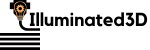
0 Comments